You can do all of these in LFS editor.
- mirrored car body model
- added textures for windows, mirrors, number plates
- mass distribution tube frame (1350 kg 44:56)
- basic suspension setup (MacPherson front, trailing arm rear)
- rough power/torque curves (304 bhp, 371 Nm)
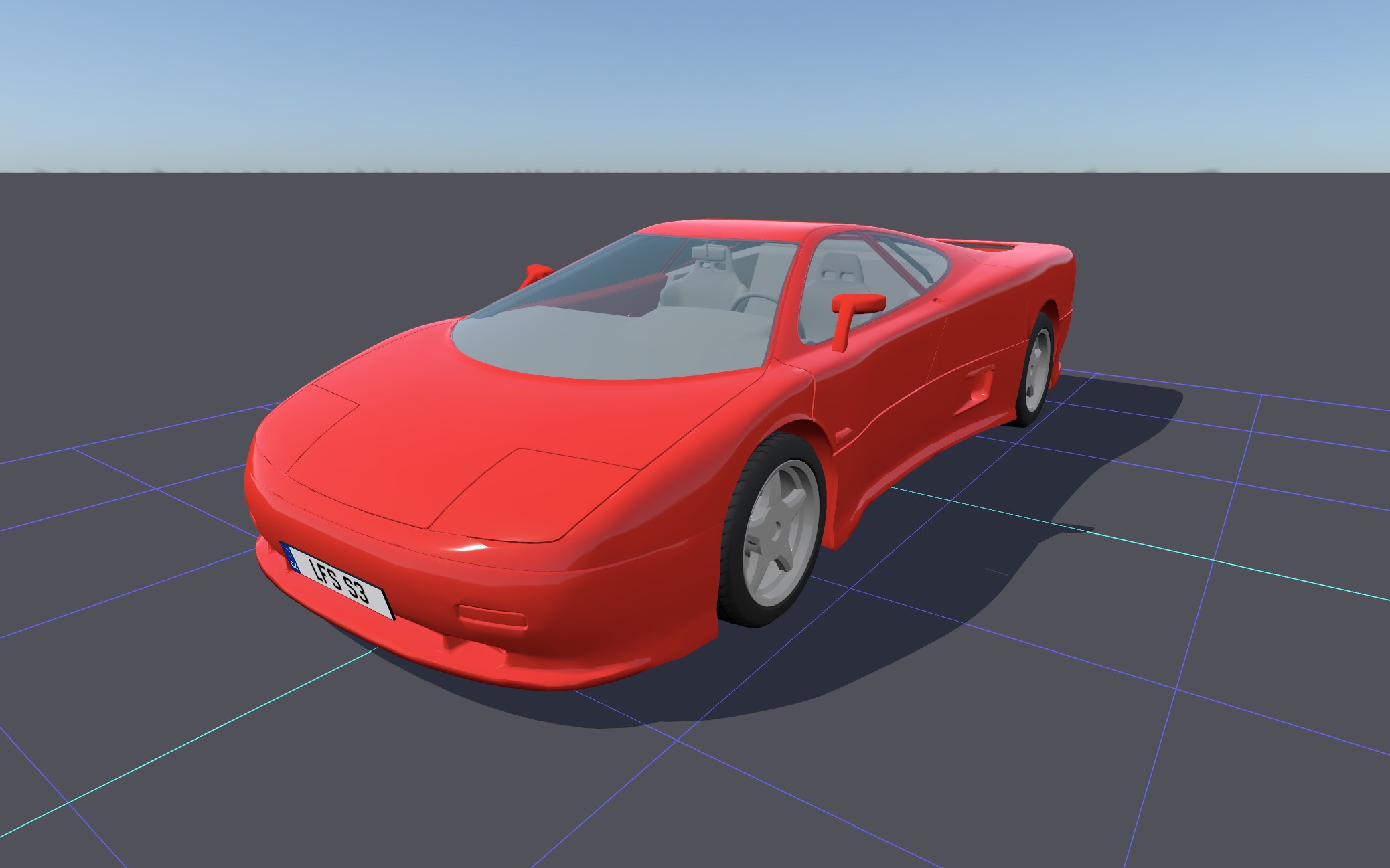

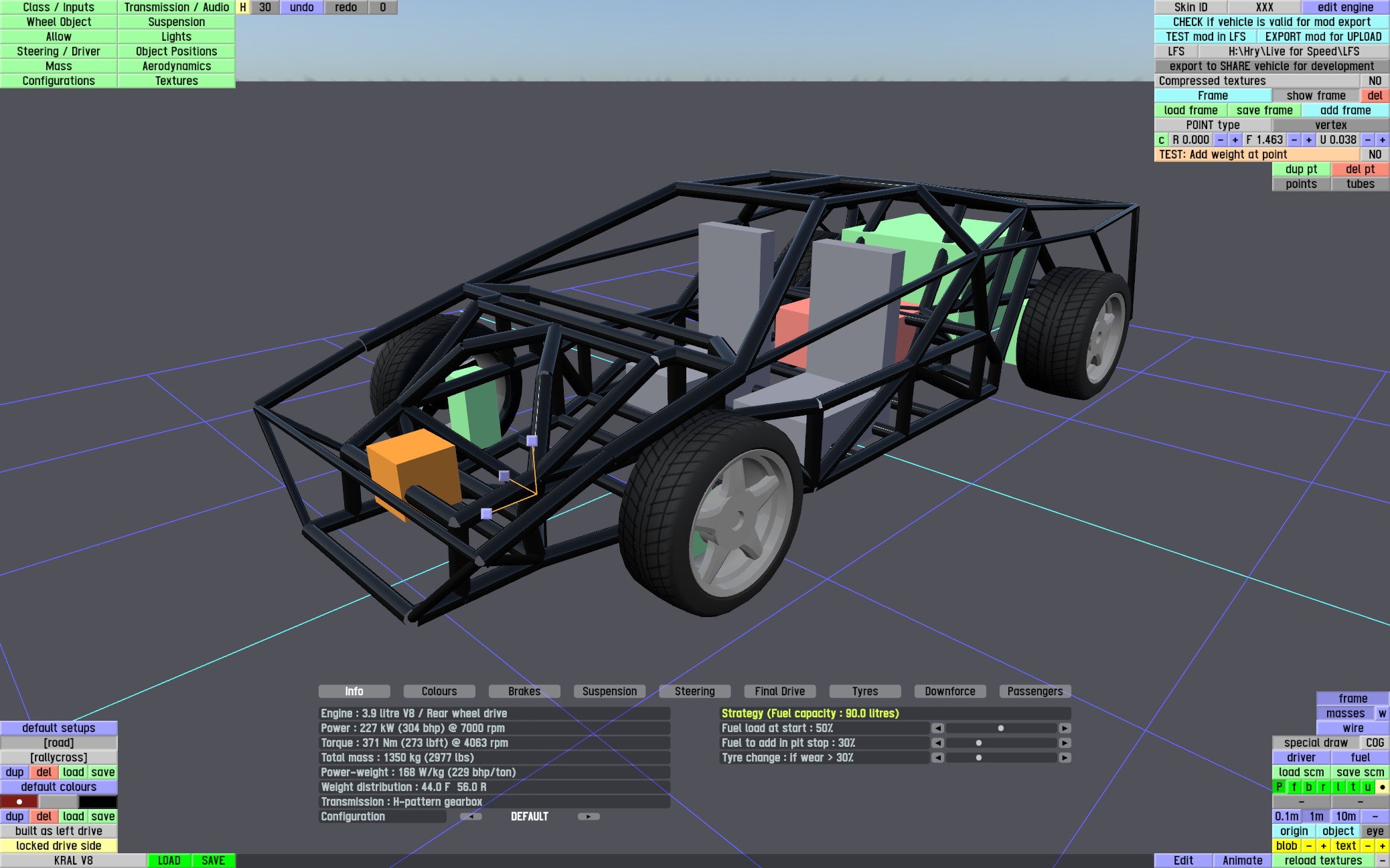


- added textures for windows, mirrors, number plates
- mass distribution tube frame (1350 kg 44:56)
- basic suspension setup (MacPherson front, trailing arm rear)
- rough power/torque curves (304 bhp, 371 Nm)
You can do that on the server if you join as an admin and load the layout from Shift + U mode.
BOLD VKX
This mod in progress is heavily inspired by a real Czech car designed by Václav Král in 1991. The plan was to produce a limited series of 100 units, but only 3 prototypes were made and 1 kit with no engine and gearbox.
I've bought this 3D model by sdmodely on CGTrader. Sadly it is too high-poly to be imported directly into LFS Editor so I had to decimate it a bit. I will try to fix some topology issues but overall it looks pretty good.
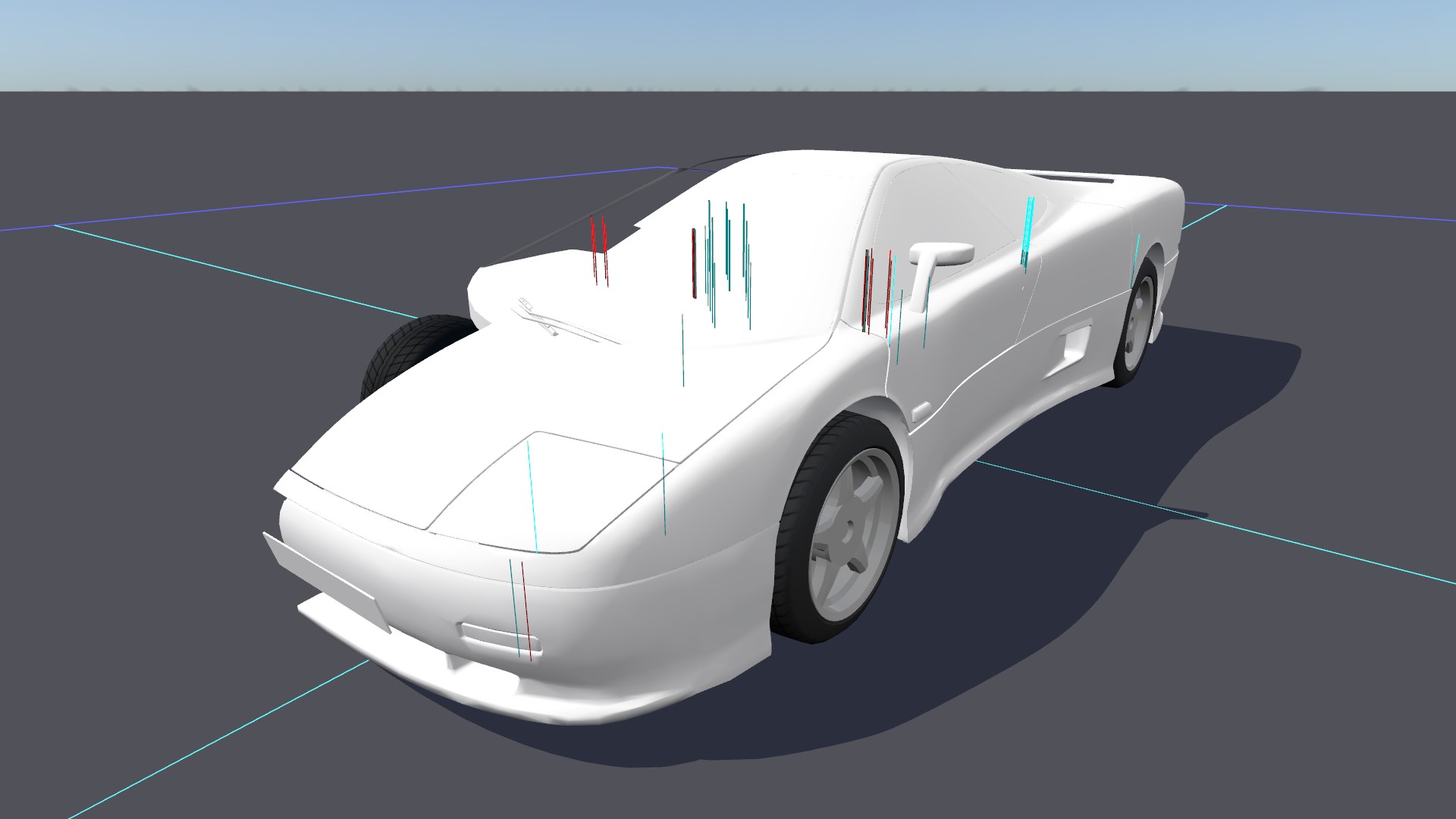

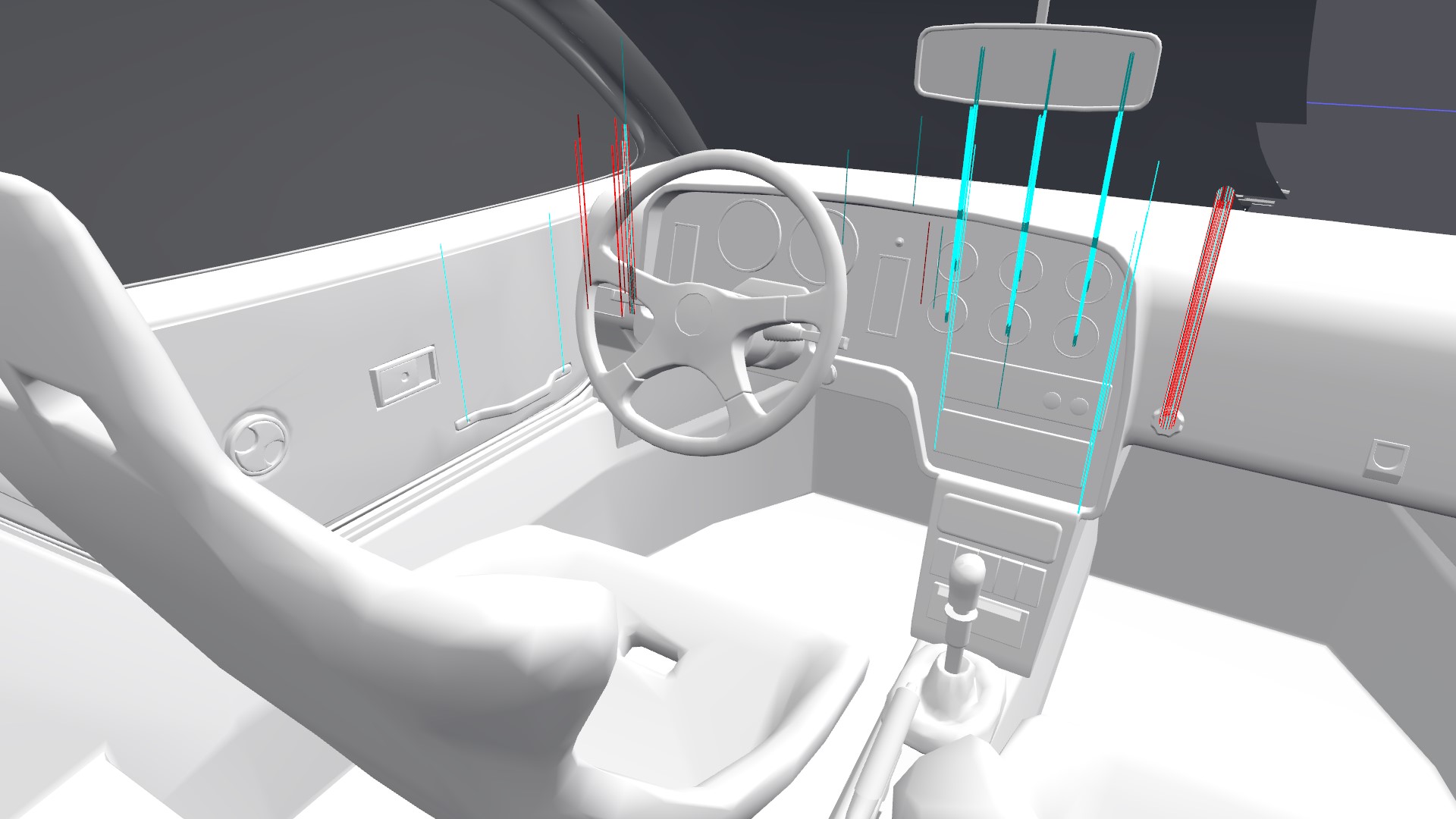
I've bought this 3D model by sdmodely on CGTrader. Sadly it is too high-poly to be imported directly into LFS Editor so I had to decimate it a bit. I will try to fix some topology issues but overall it looks pretty good.
Last edited by Flame CZE, .
In the host settings, there is an option called "Open config" - you need to set that to "Yes".
You can change the vehicle class to "bus".
WIP mod published  I have added skin support with a bunch of default color variations.
I have added skin support with a bunch of default color variations.



 I have added skin support with a bunch of default color variations.
I have added skin support with a bunch of default color variations.Can you be more specific what exactly LFS is missing? With the introduction of vehicle mods, you are now able to adjust the torque curves of the engine or change many aspects of the suspension. I'm not sure what you mean by "more detail to suspension", "tune the differential" or "shows what it does with suspension".
The longest standing WRs top 100 can be viewed here: https://www.lfsworld.net/?win=hotlaps&whichTab=wrs&lswrl=1
Those mods aren't officially supported. You can choose from over 2000 official mods in the built-in mod system.
Thanks for these! Would it be possible to generate the 3072 versions of the current SO, KY and WE tracks so we can have a 1:1 comparison of the updates?
I guess a better class for this would be "prototype"
You can change the vehicle class to "prototype"
You can change the vehicle class to "prototype"
You can change the vehicle class to "prototype"
You can change the vehicle class to "van"
You can change the vehicle class to "bus"
You can change the vehicle class to "van"
You can change the vehicle class to "truck"
You can change the vehicle class to "van"
You can change the vehicle class to "van"
You can change the vehicle class to "truck"
You can change the vehicle class to "van"
You can change the vehicle class to "van"
You can change the vehicle class to "bus" now
FGED GREDG RDFGDR GSFDG